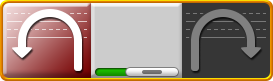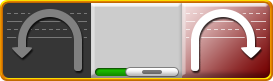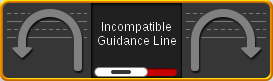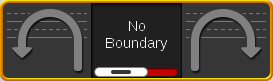AutoTurn Widget Operation
Note: AutoTurn is an unlocked feature. For information on unlocking features, refer to Feature Unlocks Overview.
The AutoTurn feature enables automatic headland turning, allowing the machine to automatically turn itself to the next determined swath when approaching boundaries.
Operate the AutoTurn Widget
Once activated, the Auto Turn widget will extend directional arrows for right and left:

Selected (Blue) Side
-
The selected (blue) arrow indicates the direction of the upcoming turn.
-
Pressing the selected arrow will increase the number of skipped swaths by one for the upcoming turn to a maximum of four skipped swaths.
Unselected (Gray) Side
-
The unselected (gray) arrow indicates the opposite direction of the upcoming turn.
-
Pressing the unselected arrow will change the direction of the upcoming turn but will not change the number of swaths to skip.
Middle Section
-
The middle portion of the widget displays the current machine speed and the distance to the turn.
Note: If the machine exceeds the configured speed, the speed in the widget will turn red.
-
Pressing and holding on the middle portion of the widget will open the Auto Turn Settings page.
Note: Refer to AutoTurn Configuration for additional information on configuring the AutoTurn feature.
Last Revised: Jul 2024



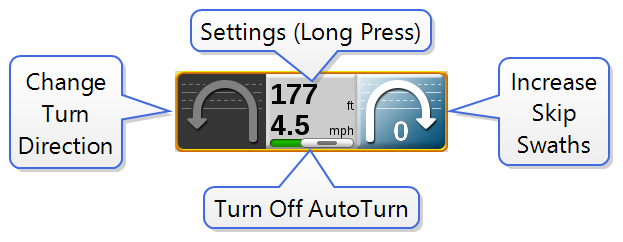

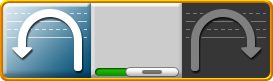
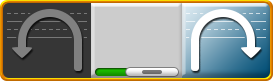
.png)