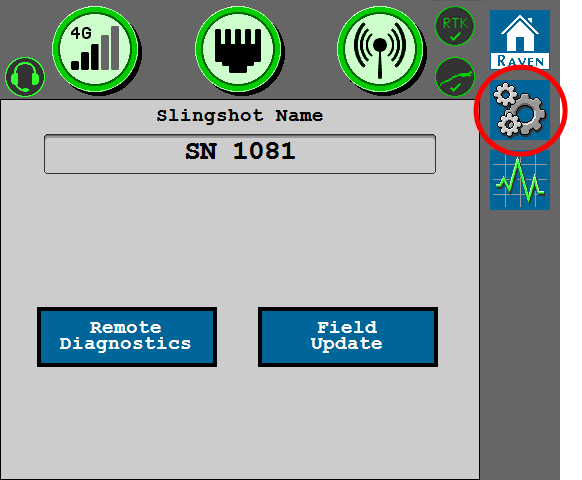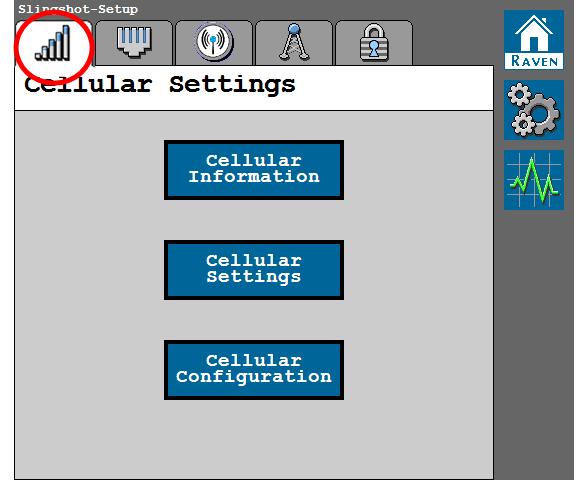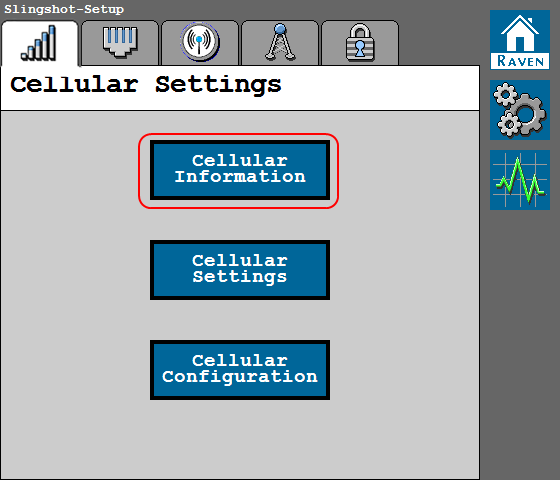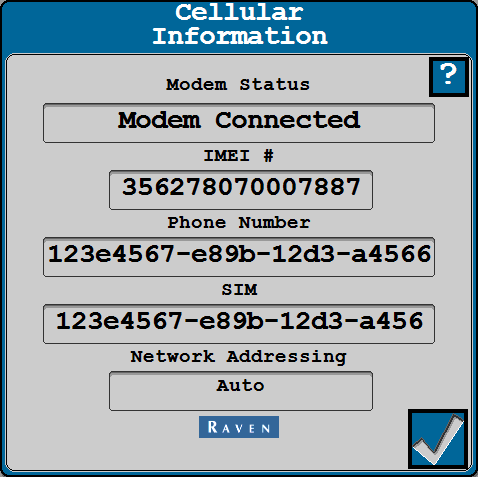Cellular Information
The Cellular Information page provides cellular features, options, and configuration of the RS1™ cellular modem.
Note: Refer to Cellular Settings and Cellular Configuration for additional assistance with available modem configuration and setttings.
- Select the Cellular Settings
 tab.
tab. - Select the Cellular Information button.
- The Cellular Information page displays the following modem configuration details.
Modem Status
Review the following for a description of the possible modem status messages.
- Cellular APN
 Access Point Name - The current APN used by the cell modem. If "Not Avaiable" is displayed, either no cellular connection is established or the user did not enter an APN.
Access Point Name - The current APN used by the cell modem. If "Not Avaiable" is displayed, either no cellular connection is established or the user did not enter an APN. - WAN - Displays the Wide Area Network (WAN) IP address from which the cell modem is receiving.
- Cell Signal - Displays the current RSSI
 Received Signal Strength Indicator (signal strength) of the cell modem.
Received Signal Strength Indicator (signal strength) of the cell modem. - Cell Service - Displays the current cell service connection type.
- Roaming Status - Cell modem is roaming.
IMEI
Displays the International Mobile Equipment Identity number (IMEI![]() International Mobile Station Equipment Identity#) with the modem installed in the RS1™ unit.
International Mobile Station Equipment Identity#) with the modem installed in the RS1™ unit.
Phone Number
Displays the phone number assigned to the SIM![]() Subscriber Identification Module card in the RS1™ modem when an valid data plan is active.
Subscriber Identification Module card in the RS1™ modem when an valid data plan is active.
SIM
Displays the identification number associated with the SIM card currently in use in the RS1™ system.
Last Revised: Jul 2024