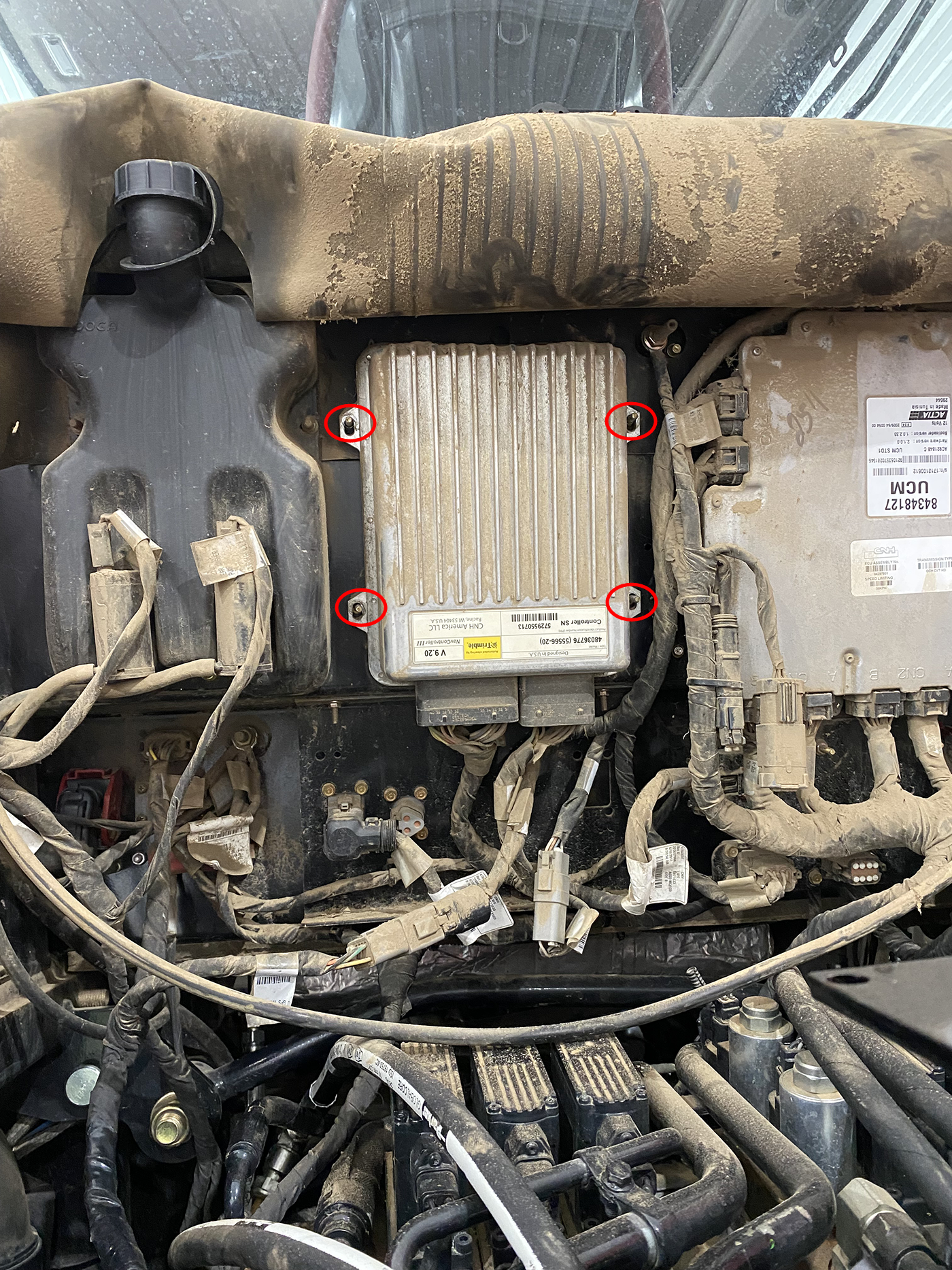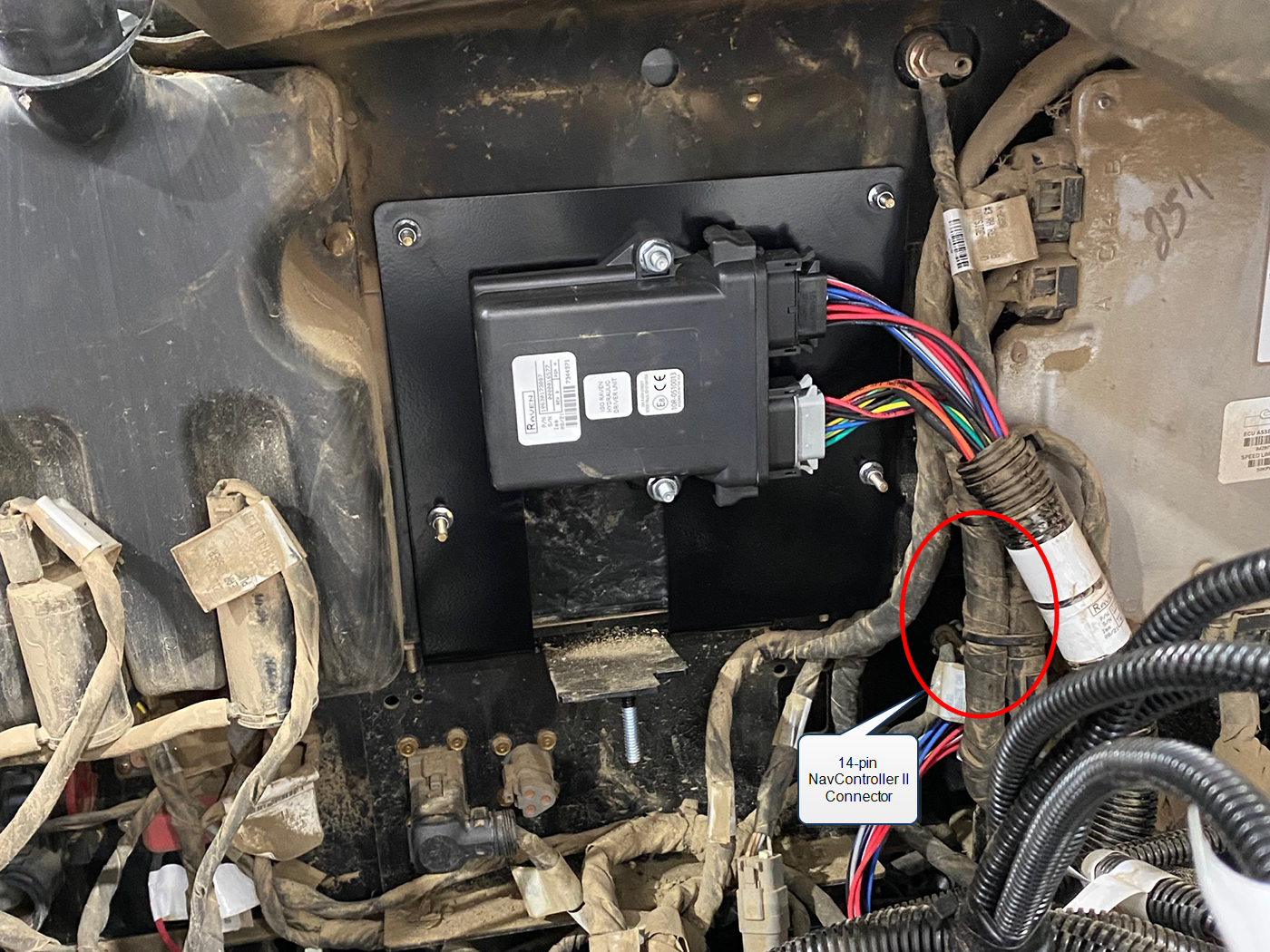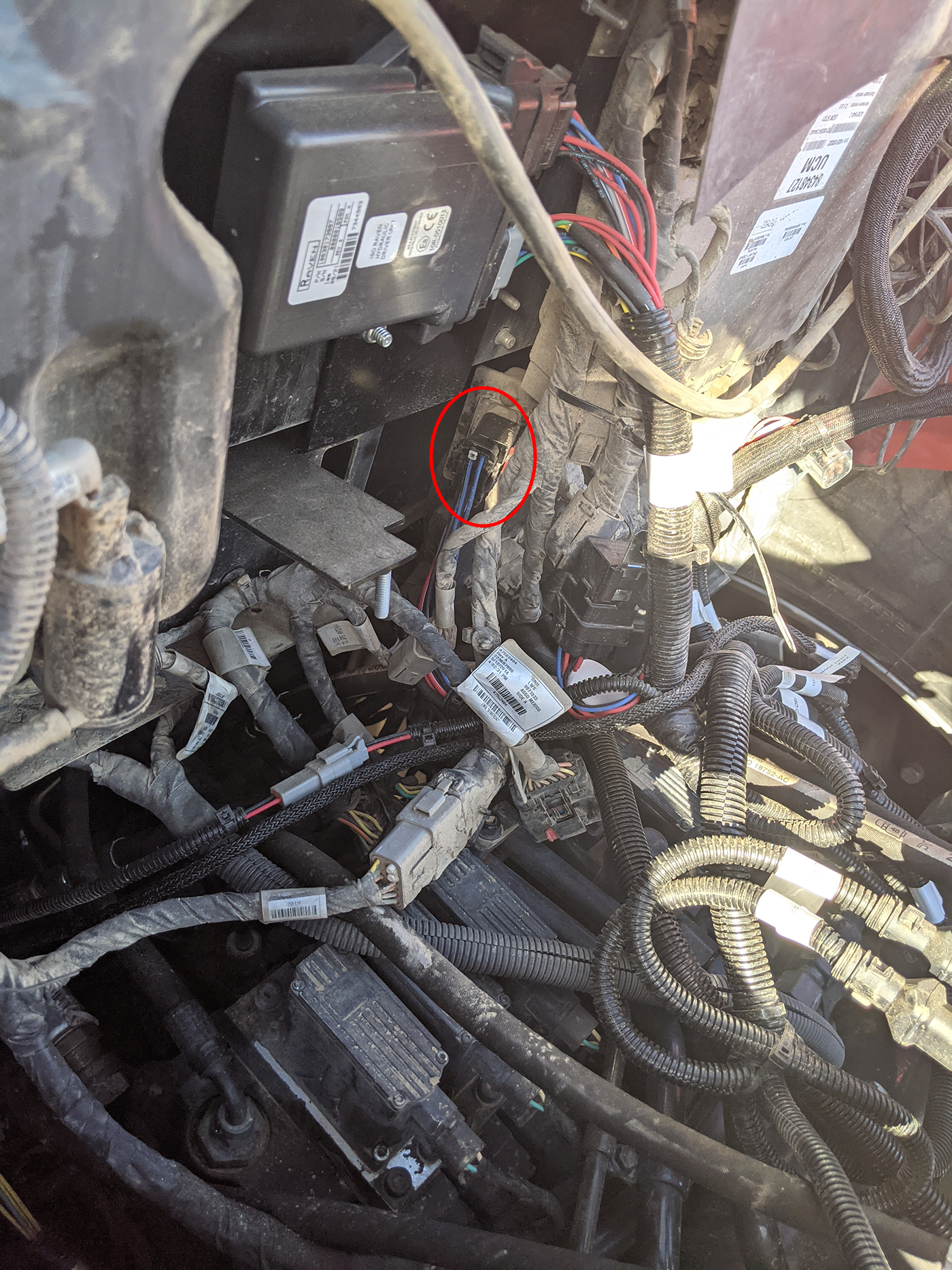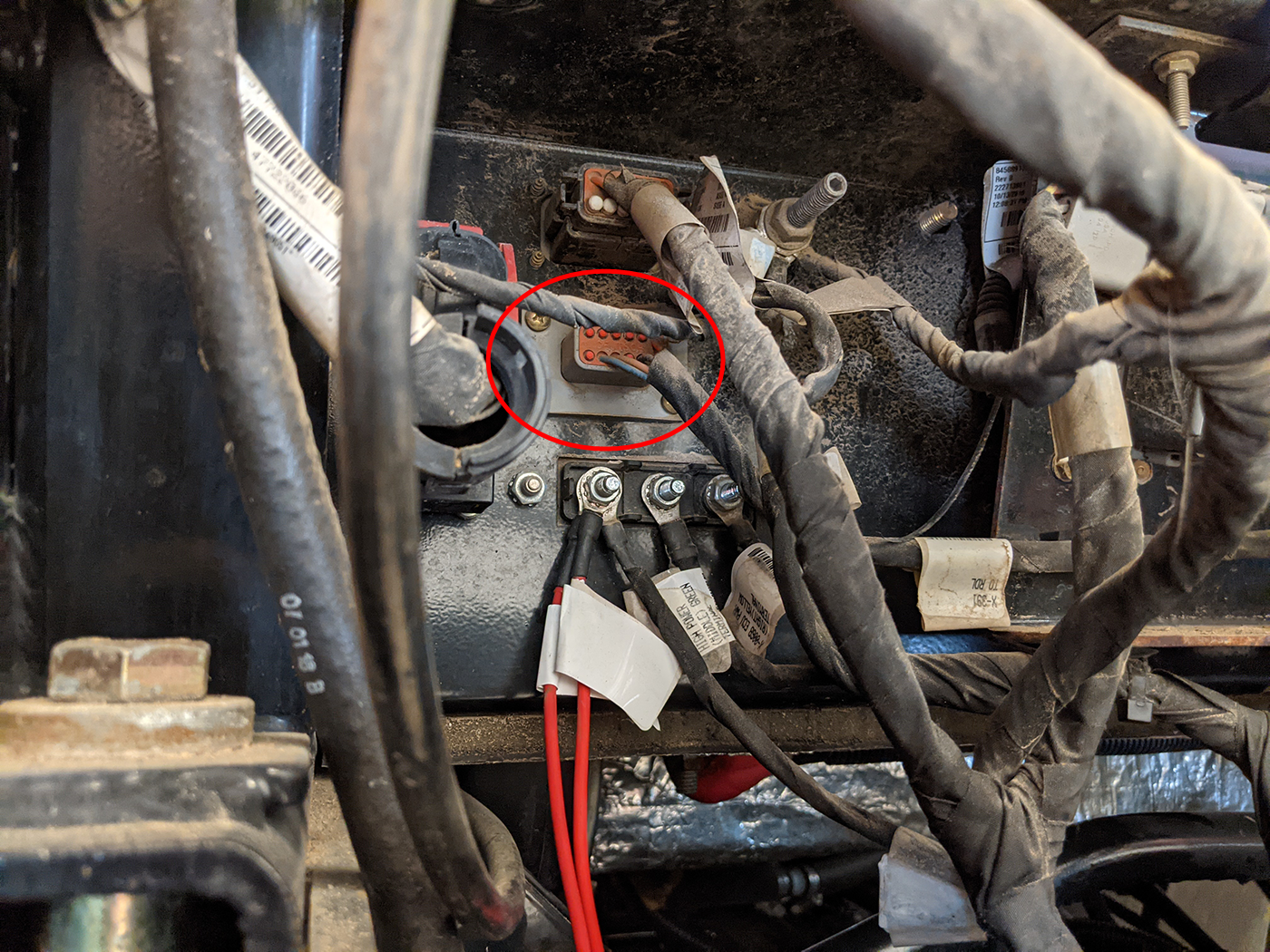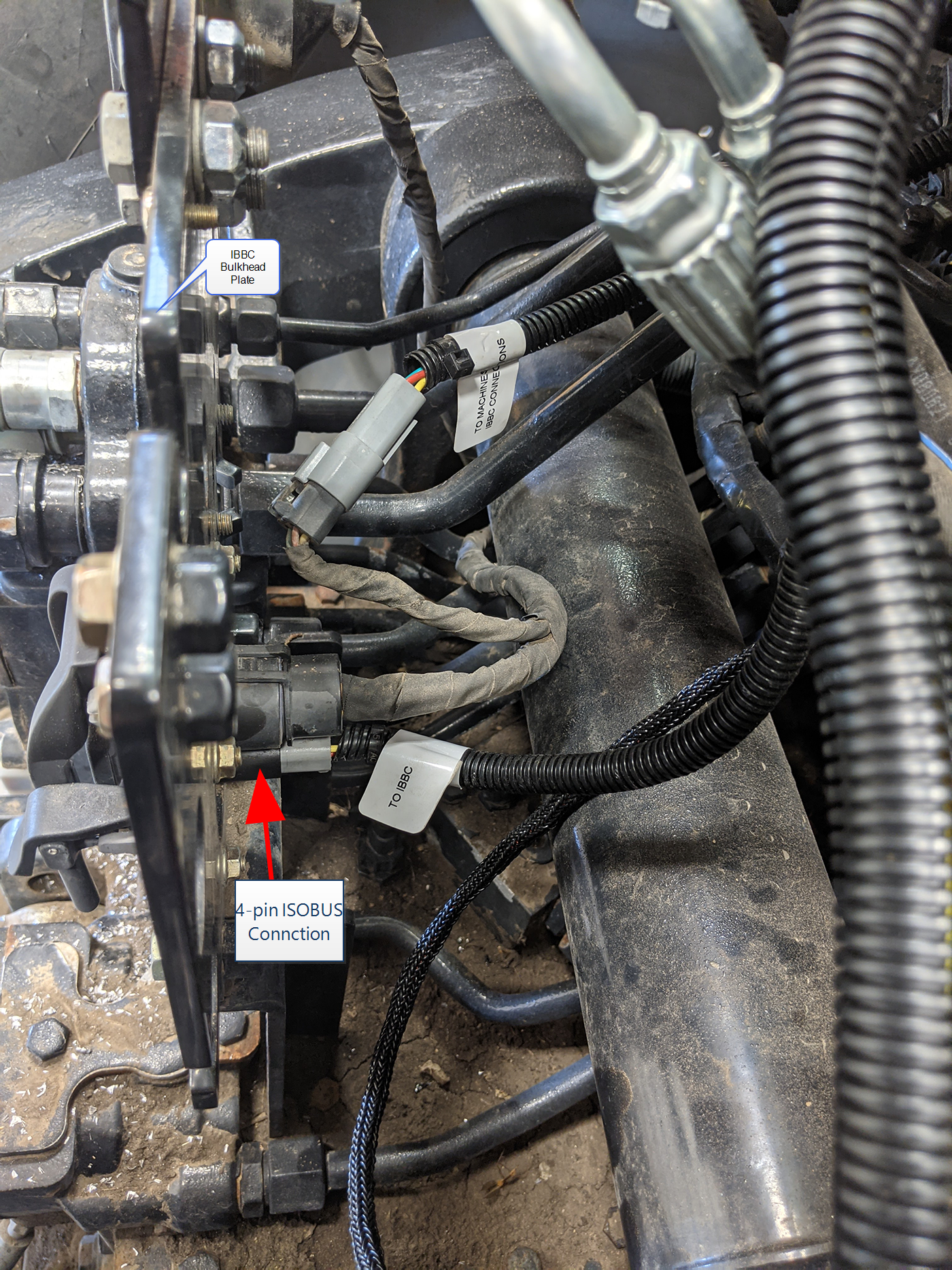Mount and Connect the HDU
- 2" hole saw (optional)
Mount the HDU
- Locate the NavController III ECU
 Electronic Control Unit mounted to the rear cab wall.
Electronic Control Unit mounted to the rear cab wall. - Remove the nuts securing the ECU and disconnect the large, rectangular connectors from the ECU and remove the ECU from the machine.
Note: The ECU will not be used with the OMNiDRIVE™ system.
- With the NavController III removed, secure the ECU mounting bracket (P/N 107-0172-628) to the mounting studs using the provided M5 flanged locking nuts.
- Place the HDU
 Hydraulic Drive Unit (P/N 063-0174-194) onto the mounting bracket and secure the ECU with the provided 1/4 in - 20 lock nuts. Mount the HDU with the connectors facing toward the right of the tractor.
Hydraulic Drive Unit (P/N 063-0174-194) onto the mounting bracket and secure the ECU with the provided 1/4 in - 20 lock nuts. Mount the HDU with the connectors facing toward the right of the tractor.
Connect the HDU
- Connect the black and gray 12-pin connectors to the HDU mounted at the back of the tractor.
- Trace the NavController III harness to the 14-pin factory connector located to the lower, right of the HDU.
Note: 14-pin connector is tucked behind the lower, left corner of the UCM ECU on the back of the tractor cab.
- Replace the factory bulkhead connector with the 14-pin connector labeled STEERING INPUTS J5 on the HDU power/ground cable (P/N 115-2610-099).
- Trace the factory harness which was disconnected from the NavController III to the 12-pin flange mount connector toward the left of the rear cab.
- Remove the screws securing this connector and insert the 12-pin cavity plug (P/N 408-4001-445) into the open flange mount port.
Note: Remove the NavController III harness from the machine. This harness will not be used with the OMNiDRIVE™ system.
- Locate and disconnect the 4-pin ISOBUS connector on the front (tractor facing side) of the IBBC
 Implement Bus Breakaway Connector. Connects to the IBIC on the towed implement. bulkhead plate.
Implement Bus Breakaway Connector. Connects to the IBIC on the towed implement. bulkhead plate. - Tee the connectors labeled ISO CAN TEE into the IBBC bulkhead and the factory 4-pin plug.
- Route and connect the 3-pin connector labeled X8M HDU PWR/GND to the connector labeled X8F HDU PWR on the main MCM harness (P/N 115-2610-092).
- Route the connector labeled ISOLATION J6 toward the front, left corner of the cab.
- Open the hood and find the isolation valve located behind the rubber shield toward the top of the engine compartment as shown in the image below.
Note: The isolation valve is visible from the right side of the tractor, but is easier to access from the left side.
- Disconnect the factory isolation valve connector and insert the connector labeled ISOLATION J6. Place the cap from the HDU power/ground cable onto the factory isolation valve connector.
- Proceed to the Assemble the Antenna and Camera Brackets topic to continue with the OMNiDRIVE™ tractor installation.
Last Revised: Jul 2024