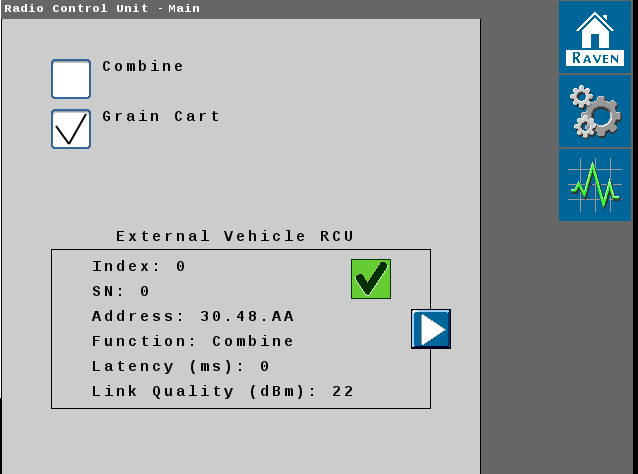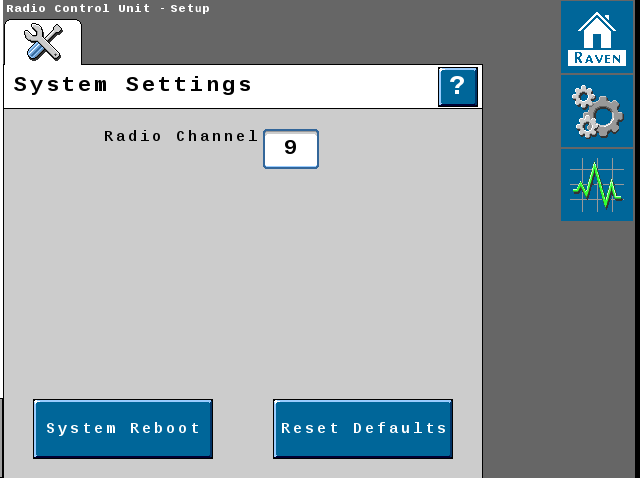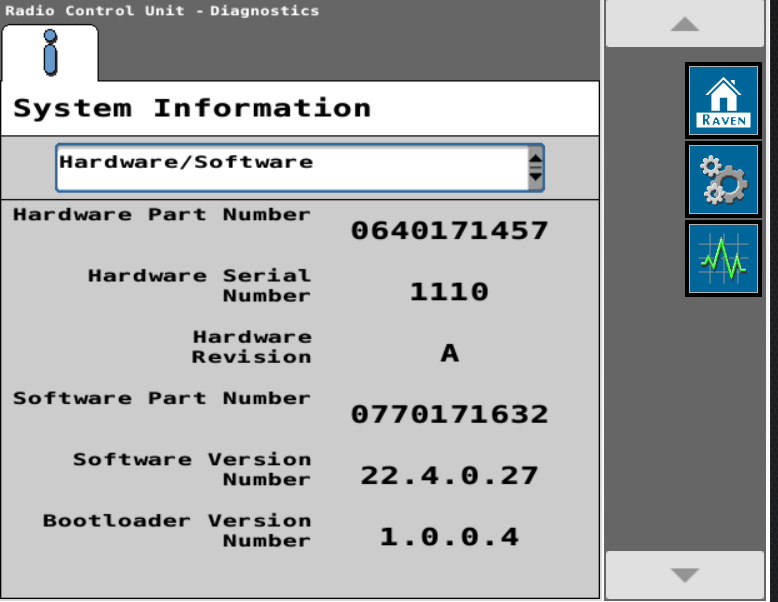Setup the Tractor RCU
-
Press the Raven Cart Automation™ tab at the bottom of the screen.
-
Select the RCU tab.
-
Select Grain Cart.
Note: Press the arrows in the External Vehicle RCU window to see the other vehicles in the area that are on the same channel.
-
Set the Radio Channel. The default channel is 9. Refer to Scan for the Optimal Tractor RCU Channel on how to search for the optimal channel.
Note: All machines must be set to the same radio channel. Up to six machines are supported.
Last Revised: Jul 2024