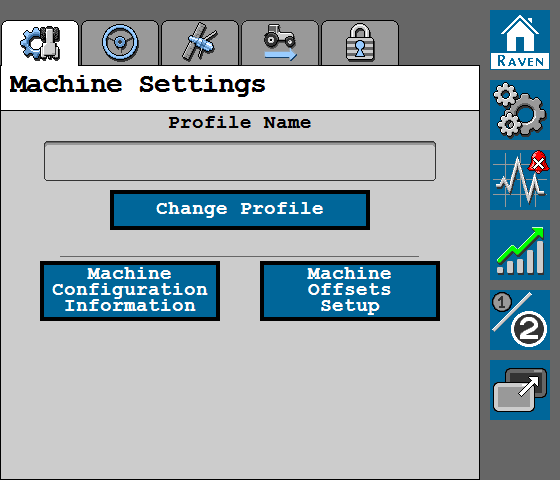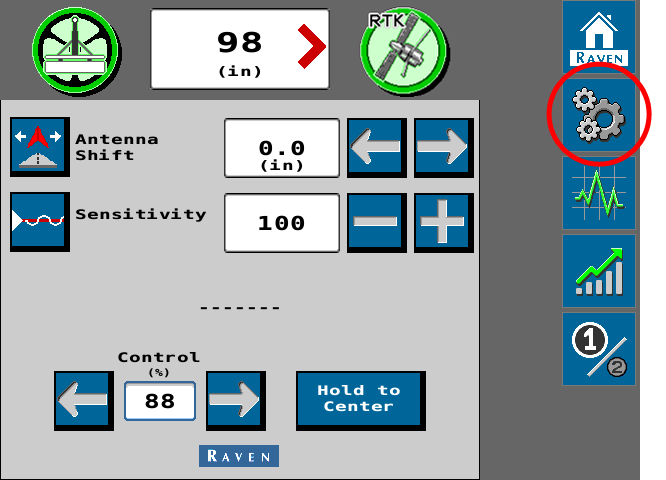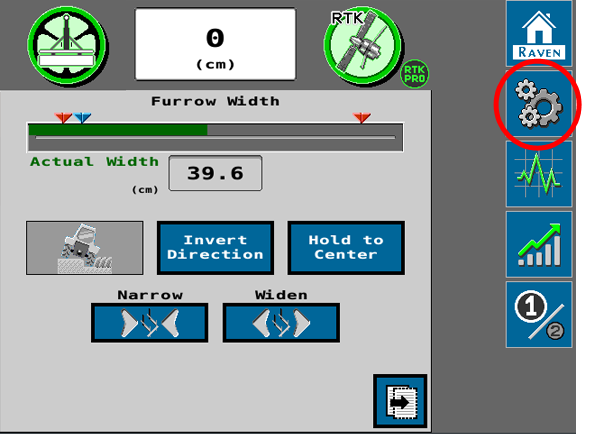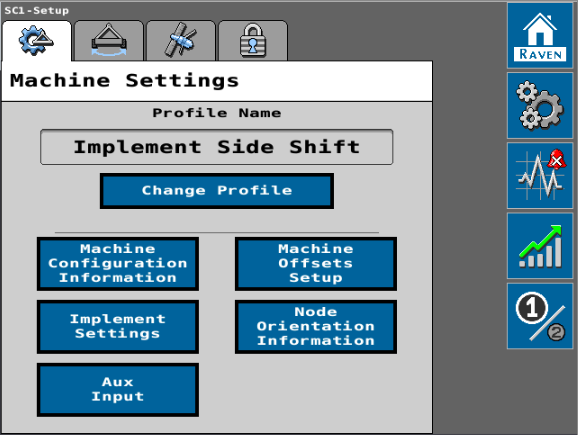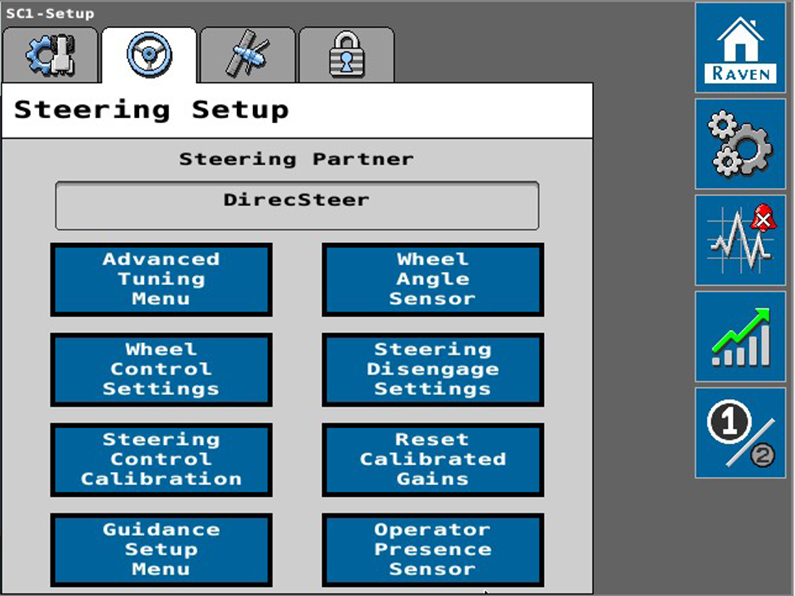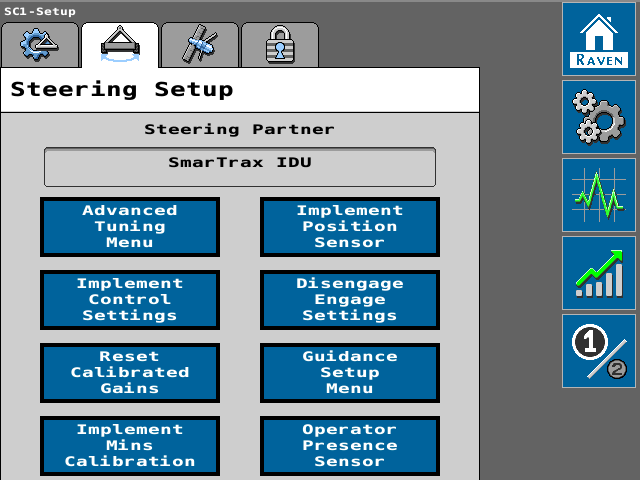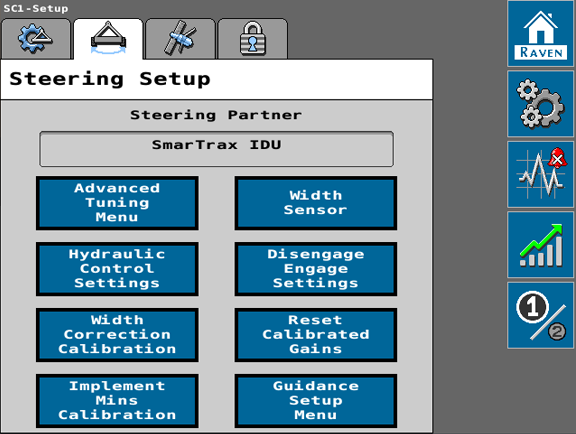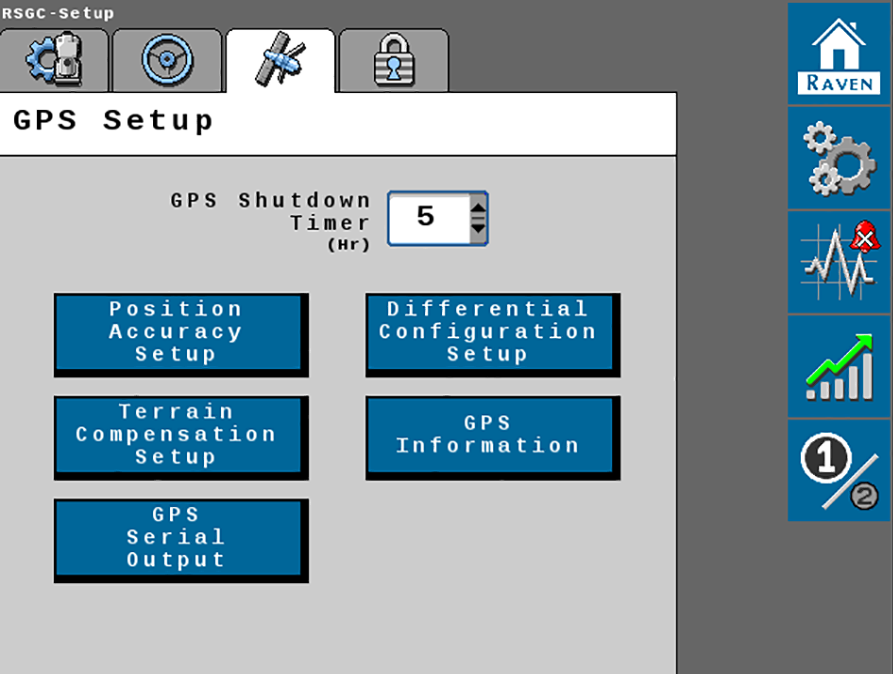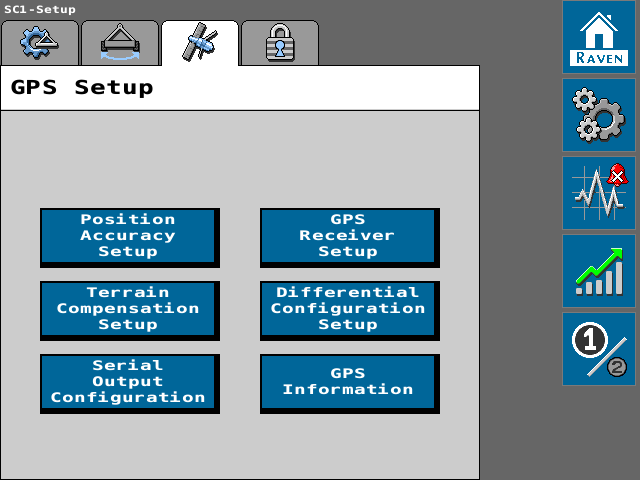System Settings
The following sections provide a brief orientation and description of the settings found in the guidance and steering UT![]() A Universal Terminal (formerly Virtual Terminal) is an electronic display or console capable of interfacing with ECUs on an ISOBUS network..
A Universal Terminal (formerly Virtual Terminal) is an electronic display or console capable of interfacing with ECUs on an ISOBUS network..
Note: Some pages and options may differ based upon how the machine or implement is configured.
Machine Settings Tab
The Machine Settings tab provides access to machine tuneset profile settings and options and antenna offset values. Additionally, options for implement steering will be available when the ECU![]() Electronic Control Unit is configured for implement steering applications. To access the Machine Settings tab:
Electronic Control Unit is configured for implement steering applications. To access the Machine Settings tab:
- Review the Machine Settings Tab topic for links to details on specific features and options available through the Machine Settings tab.
- Review the Implement Settings (Implement Steering Only) topic for links to details on specific features and options available through the Machine Settings tab.
Steering Setup Tab
The Steering Setup tab displays the current steering partner detected for auto-steering operations. This tab also provides access to the settings which allow the operator to fine-tune the auto-steering system. To access the Steering Setup tab:
Note: The Steering Setup tab is not available if the 'GNSS![]() Global Navigation Satellite System Only Calibration' option was selected during the tuneset calibration wizard.
Global Navigation Satellite System Only Calibration' option was selected during the tuneset calibration wizard.
- Review the Steering Setup Tab topic for links to specific steering options and settings through the Steering Setup tab.
- Review the Steering Setup Tab topic for links to specific steering options and settings through the Steering Setup tab.
GPS (GNSS) Setup Tab
The GPS Setup tab provides access to GNSS options and features such as differential![]() Differential Global Positioning System is an enhancement to standard GNSS/GPS messages to provide better position accuracy. correction types and terrain compensation for auto-steering operation. To access the GPS Setup tab:
Differential Global Positioning System is an enhancement to standard GNSS/GPS messages to provide better position accuracy. correction types and terrain compensation for auto-steering operation. To access the GPS Setup tab:
- Review the GPS (GNSS) Setup Tab topic for links to information on GNSS settings and features for auto-steering operation available through the GPS Setup tab.
- Review the GPS (GNSS) Setup Tab topic for links to information on GNSS settings and features for auto-steering operation available through the GPS Setup tab.
Feature Unlocks Tab
The Raven auto-steering system may offer optional features which are not enabled from the factory. These features require an unlock code to enable or activate these features or services. To review or enter unlock codes for optional features:
Note: Contact a local Raven dealer for additional information on available unlock codes.
- Review Feature Unlocks Tab topic for assistance with entering unlock codes to activate additional features of the auto-steering system.
- Review Feature Unlocks Tab topic for assistance with entering unlock codes to activate additional features of the auto-steering system.
UT Navigation
The following buttons are common navigational buttons when navigating the UT.
Accept
Saves the changes made to the system at the end of the setup process and returns to the Tools Menu.
Next
Saves the changes made to the system and proceeds to the next step in the setup process.
Previous
Returns to the previous screen in the setup process.
Last Revised: Nov 2024