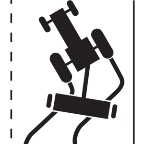Autonomous Operation Overview
|
notice |
|
|---|---|
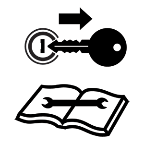
|
Review Important Safety Information and follow all safety information provided by the equipment manufacturers. |
|
|
|
|---|---|
|
|
Improper use of autonomous equipment, or faulty route planning, may cause property damage, personal injury, or death. Instruct personnel working in the operational area and vicinity of the autonomous tractor of safety procedures and use of the tractor Lockout Switch. |
Daily Inspections
Daily inspections are important to ensure that the tractor and grain cart are in operational condition.
Refer to the Daily Walk-Around and Inspection for assistance with completing a daily inspection before initiating autonomous operation.
Note: Each tractor and grain cart is different. Follow recommendations provided by the tractor and grain cart manufacturer for daily and periodic maintenance procedures.
Set Up and Start an Operation
- Access the OMNiDRIVE™ user interface via the tablet mounted in the combine cab. Refer to Connect to the OMNiDRIVE™ User Interface.
- Set up tractor and combine machine profiles. Review Machine Profile Setup.
- Import or create field boundaries for the autonomous tractor. Refer to Field Boundary Set Up.
- Start a new OMNiDRIVE™ autonomous grain cart operation. Review to Start an Operation.
Note: Each combine connected to the OMNiDRIVE™ system will need to start an operation to add to the harvest coverage map and allow the autonomous tractor to plan efficient routes during operations.
Set Points, Plan Routes, and Sync with the Combine
|
|
|
|---|---|
|
|
Do not ride in the cab or operate OMNiDRIVE™ while passengers are in the operator cab. The autonomous vehicle may change direction, speed, or stop without warning. Always engage the Lockout Switch when working on or around the autonomous vehicle. Toggle the armrest switch to manual mode while in the operator position. |
- Set stage and unload points within the operation. Refer to Set Stage and Unload Points.
- Plan routes and sync the tractor with combine. Refer to Route Planning and Syncing with the Combine.
Last Revised: Jul 2024
 danger
danger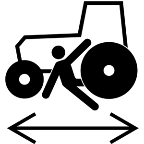
 danger
danger